
3 Tips for Better Instagram Carousels
06/01/2022
One of the best types of posts you put on Instagram are carousel posts.
Of course, besides reels, which is currently the golden child of Instagram...
But by publishing a carousel post, it requires somebody who's interested in it to look at the post longer, and the longer somebody stays on your posts, the more Instagram is going to see that that particular user is showing interest in your posts so they're going to push out more of your content to that person. 🎉
👇 Here are three quick tips for making a really good carousel post:
Keep it to one idea.
You may feel tempted to share as much as you can, but that can actually be overwhelming. By keeping your carousel to one idea, you can elaborate on that in the following slides. This is called micro-content, and it's one of the best ways to create social media content because people's attention spans are super short on social media.
Encourage somebody to continue swiping.
Visual elements work great here. Can you include a graphic of a hand with an arrow pointing to the left? Or even include the words "Swipe left" with an arrow? Here are some of my favorite ways to encourage people to continue swiping through:
- Swipe left 👈
- My favorite tip is coming up 👉👉
- Swipe to learn more 👈👈
Have a call to action at your very last slide.
Many people kinda just leave their audience hanging without including some kind of call to action in their post. Did you know your audience wants to know what to do next? Here are some that I like to use:
- Tell me in the comments!
- Visit my stories to learn more!
- Tap the link in my bio for access!
Doing these will keep somebody interested, intrigued, and on your posts for a longer period of time, which again tells Instagram, hey, this person's interested in your posts. Let's show more of your content to this person in the future!
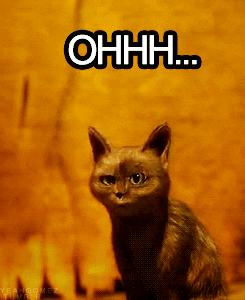
We dive even further into carousel posts inside Smarter Moms School, complete with the best places to quickly gather ideas, graphic templates, and caption swipes already prepared for you so you can save time while educating your audience! Learn more about our school right here!
Comments
Must be Logged In to leave comments.
Search

Get instant access for just $9
Wanna start a membership site but ain’t got the time to put it together or learn all the stuff?
What's inside:
✅ 76 membership ideas
✅ The Ultimate Membership Planner (53+ pages)
✅ Canva website template
✅ 16 brand boards (logos, fonts, & colors!)
✅ Member portal
✅ 30 social media posts
✅ Canva Basics Guide (14 pages + video tutorials)
